Curriculum
🧵 3D Printing Course, Innovative Learning Environments, Creative Process and Design Thinking 💡🥼👷♀️STEM & English Education 🎓Masterclass for Students & Teachers
🧵 Intro to 3D Printing and innovative learning environments
0/12📐3D Modelling - Mockup & Prototyping - 3D Design Software
0/19-
🛠️🧵📐🥼💡 Making Mockup and do Prototyping with cardboard before even 3D design or 3D Print
-
🟢👷♂️👨🎓🚀🧵📐🅰🎧💡 Prototyping: The First Step of Engineering: Let’s build a model 1/3 scale rocket
-
🟢🆕📐 3D Modelling and Design software and solution for student
-
📐🎲🎧 Introduction to TinkerCAD and how to sign up for Students and 🎓Teachers
-
📐🎲🔑 TinkerCAD Glossary and ⌨ Keyboard Shortcuts
-
🆕📐🎲🎧 TinkerCAD tutorial navigating the interface and movement
-
🆕📐🎲🎧 TinkerCAD Object Shape Manipulation and Scaling tools
-
🆕📐🎲🎧💡 TinkerCAD Tools: Group, Hole, Align, and Flip
-
🆕📐🎲🎧 TinkerCAD Workplane, Ruler, Blocks and Bricks
-
🆕📐🎲🎧💡 TinkerCAD Create a multi-layered and multi-colored column
-
🆕📐🎲🎧 TinkerCAD Circular Patterns to easily create patterns around an axis
-
🆕📐🎲🎧 TinkerCAD import
-
📐🎲🎧 TinkerCAD Community Gallery for 3D Designs, Circuits and Codeblocks
-
📐🎲🎧📱 TinkerCAD iPad app and Augmented Reality 3D
-
🆕📐🎲🔨🎧 3D Modeling in Tinkercad and importing Minecraft using MCEdit
-
🆕📐🎧 Inkscape a free open-source editor for scalable vector graphics (SVG) files
-
🆕📐🟧🧵🚀🎧 Using Fusion360 beginner Tutorial and rocket design activity
-
🆕📐🟧🧵🎧 Creating a 3D Printable Makercoin in Fusion360
-
🆕📐🧵 Preparing and exporting the 3D models for 3D printing in STL, OBJ, and AMF file formats
🔪 Slicing Software and 3D Printing your model
0/9🧰 3D Printer Setting and essentials | Safety | Care & Troubleshooting
0/11🎓 At School: 3D printing in the classroom
0/13👷♀️ 3D Printing in STEM Education and other 🎓School subjects
0/4🧩 Problem Solving 🎨 Creativity 📐Design Thinking with 3D Printing
0/4🏁 Let's print and conclusion
0/5🟢🆕📐 3D Modelling and Design software and solution for student
3D modeling and design software refers to computer programs that allow users to create, manipulate, and visualize three-dimensional objects and environments. These programs have a wide range of applications, including architecture, engineering, product design, animation, and video game development.
When choosing a 3D modeling and design software program, it is important to consider your needs and goals. Do you need a program with advanced modeling and design capabilities, or are you looking for something more user-friendly and accessible? Do you need a program with specialized tools for a particular industry, or are you looking for a more general-purpose program? Answering these questions will help you choose the right 3D modeling and design software for your needs.
Key features of 3D modeling and design software
One of the key features of 3D modeling and design software is the ability to create and manipulate 3D objects. This can be done by either drawing the object from scratch using basic geometric shapes or by importing a 3D model from another program or a 3D scan of a real-world object. Once the object has been created, users can then manipulate it by adjusting its shape, size, and material properties.
In addition to creating and manipulating objects, 3D modeling and design software also allow users to create and manipulate the environment in which the objects exist. This includes the ability to add lighting, camera angles, and other visual effects to the scene.
One of the main benefits of 3D modeling and design software is the ability to visualize and test designs before they are physically built or manufactured. This can save time and resources by allowing designers to identify and fix problems in the virtual world before they become costly issues in the real world.
3D Modelling vs Design software
3D modeling and design software are often used interchangeably, but they can refer to slightly different types of programs. In general, 3D modeling software is used to create 3D objects and environments, while design software is used to manipulate and optimize those objects and environments for a specific purpose or application.
3D modeling software typically allows users to create 3D objects and environments by either drawing them from scratch or importing them from another program or a 3D scan. Once the objects and environments are created, users can manipulate them by adjusting their shape, size, and material properties.
Design software, on the other hand, is used to optimize the objects and environments created in 3D modeling software for a specific purpose or application. This can include adding visual effects, adjusting lighting and camera angles, and testing the objects and environments for functionality or aesthetics. Design software may also include tools for analyzing and optimizing objects and environments for manufacturing, construction, or other practical purposes.
Which one is the best for students and children?
There are a wide range of 3D modeling and design software programs available, and the best solution for children will depend on their age, interests, and skill level. Some popular options for students include:
🎲 Autodesk TinkerCAD
TinkerCAD is a popular 3D modeling and design software program that is particularly well-suited for education. One of the main reasons for this is that it is extremely user-friendly and easy to learn, even for those with no prior experience with 3D modeling software. TinkerCAD also has a wealth of educational resources available, including lesson plans, training materials, and a fantastic Arduino simulator with coding capabilities. This makes it an ideal tool for introducing students to the principles of 3D modeling and design and includes as well an Arduino simulator with coding capabilities. This allows users to design and test circuits using virtual components and write code to control their behavior.

To use the Arduino simulator in TinkerCAD, users first need to create a circuit by dragging and dropping virtual components from the component library onto the workplane. Once the circuit is set up, users can then write code using the Arduino programming language to control the behavior of the components. One of the main benefits of the Arduino simulator in TinkerCAD is that it allows users to test and debug their circuits and code in a virtual environment before building them in the real world. This can save time and resources by identifying and fixing problems before they become costly issues.
In addition to its educational features, TinkerCAD also has a wide range of advanced capabilities, including the ability to import and export 3D models, work with a variety of materials and textures, and create complex shapes and objects. This makes it a versatile tool that can be used in a variety of educational settings, from primary and secondary schools to higher education institutions.
Tinkercad is widely used in the maker community, including for designing objects and environments for video games such as Minecraft. Once you have completed your design, you can export it and import it into Minecraft using a modding tool such as MCEdit. Overall, Tinkercad is a powerful and user-friendly tool that can help you create custom Minecraft worlds and objects with ease.
🟧 Autodesk Fusion360
Fusion 360 is a powerful 3D modeling and design software program that is well-suited for use in education. It is a comprehensive tool that allows users to create and manipulate 3D objects and environments, as well as optimize and analyze them for manufacturing, construction, and other practical purposes.
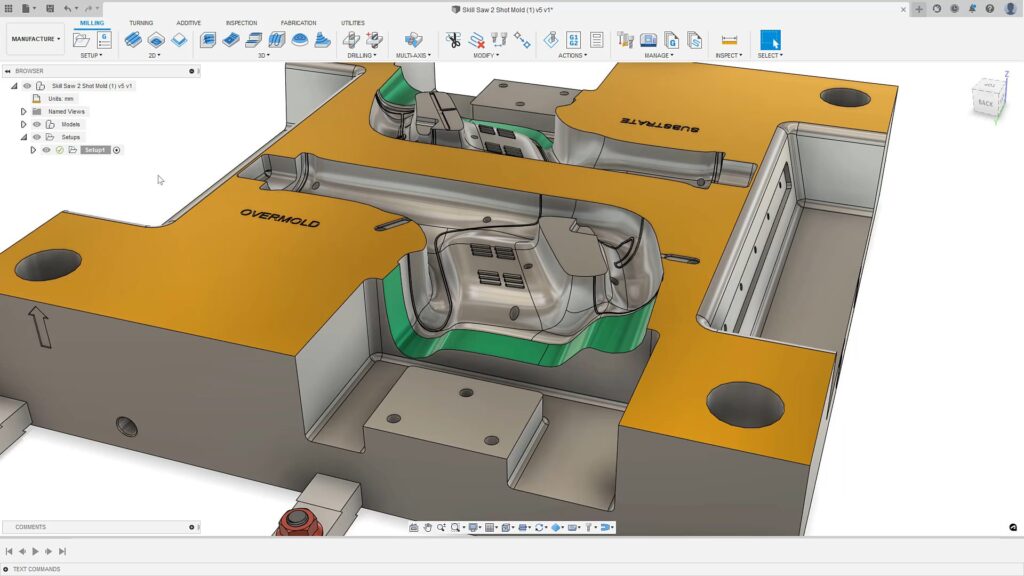
One of the main benefits of Fusion 360 for education is its user-friendly interface and comprehensive set of tools. It is accessible to users with a wide range of skill levels, from beginners to advanced users, and it includes a variety of educational resources, including tutorials, lesson plans, and online communities where users can learn from more experienced users.
In addition to its user-friendly interface and comprehensive toolset, Fusion 360 also has a wide range of advanced capabilities that make it well-suited for use in a variety of educational settings. It is particularly useful for teaching students about 3D modeling, engineering, and design, as it allows them to create and manipulate 3D objects and environments and optimize them for practical applications.
Other Softwares
AutoCAD: This is a professional-grade program that is widely used for architectural and mechanical design. It is known for its powerful 3D modeling and design capabilities and is used by a wide range of industries.
Sculptris: This is a free, easy-to-use 3D modeling software program that is ideal for children who are interested in sculpting and creating organic shapes. It has a simple interface and intuitive controls that make it easy for children to get started.
3ds Max: This is a popular program for creating 3D models and animations in the entertainment industry. It has a wide range of advanced modeling and animation tools and is used by professional studios around the world.
SketchUp: This is a user-friendly program that is popular with architects, designers, and hobbyists. It has a simple interface and a wide range of tools for creating and manipulating 3D objects and environments.
Blender: This is a powerful, open-source program that is used by professional studios and hobbyists alike. It has a wide range of modeling, animation, and rendering capabilities and is known for its strong community of users who share resources and support.