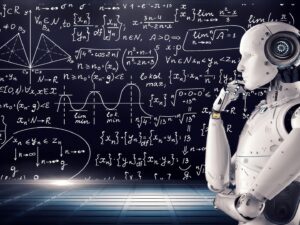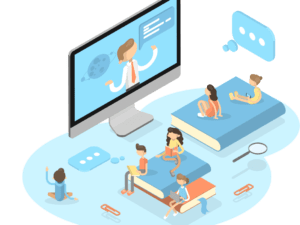🧵 3D Printing Course, Innovative Learning Environments, Creative Process and Design Thinking 💡🥼👷♀️STEM & English Education 🎓Masterclass for Students & Teachers
- Description
- Curriculum
- Reviews
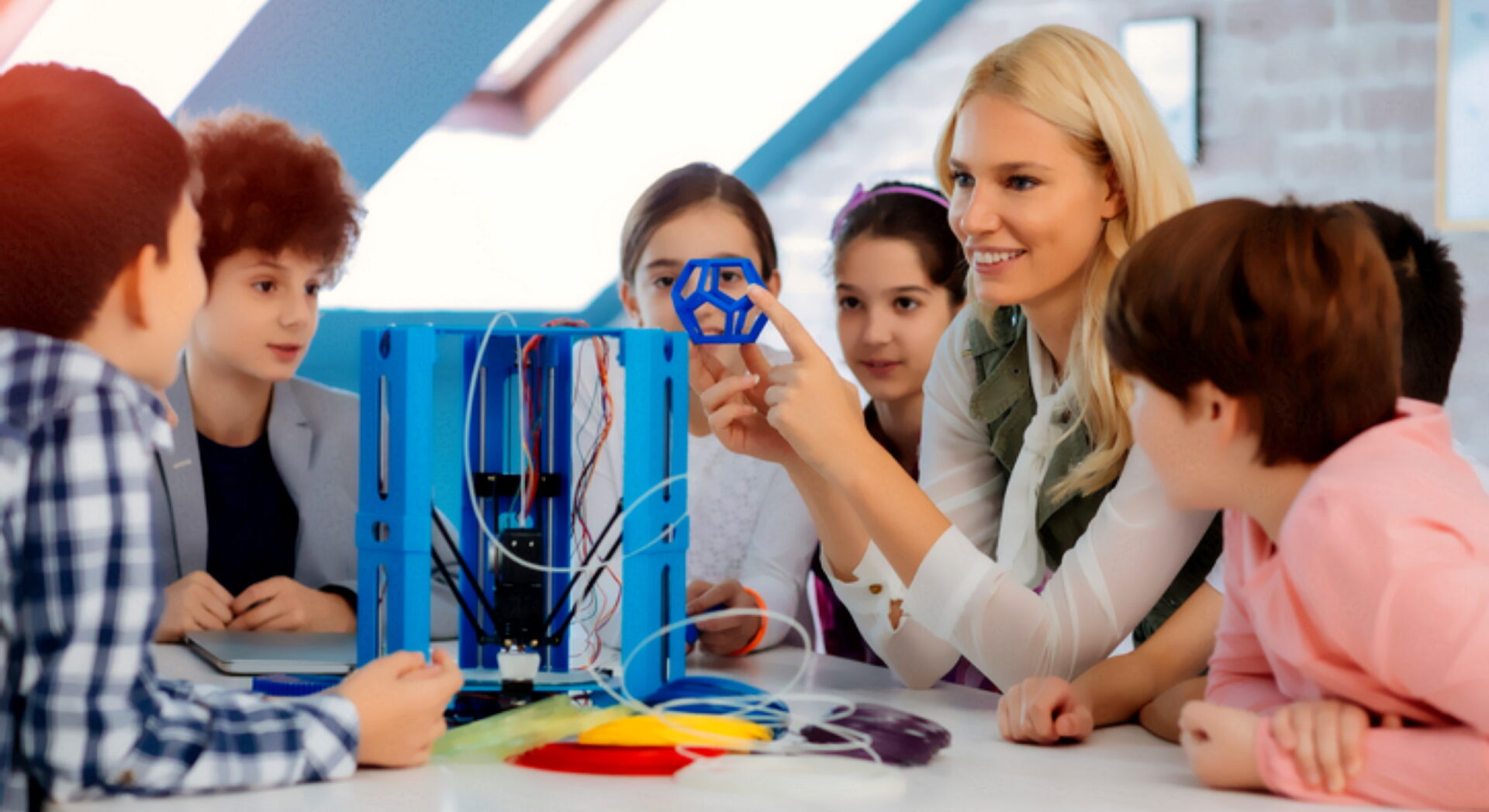
In this course, we will explore the exciting world of 3D printing and how it can be used to enhance STEM education and foster creativity in the classroom. We will start by introducing the basics of 3D printing and how it works, including different types of 3D printers and materials. You will learn how to use 3D design software, such as Autodesk Fusion 360 or TinkerCAD, to create your own 3D models and prepare them for printing using slicing software like CURA. We will also cover the importance of choosing the right 3D printer and filament for your needs, as well as how to maintain and troubleshoot your 3D printer.
3D printing is a powerful tool that allows for the creation of a wide range of objects, from simple plastic toys to complex metal parts and structures. By following the course instruction, you can create objects that are accurate, durable, and ready for use. While the process may seem complex at first, with practice and patience, you will be able to master the skills needed to produce high-quality 3D prints!
🆕 New and updated lessons December 2022
🔤 Text: English + Translation in main languages
📎🎧 Audio-Video and PDF: English
3D Printing Course outline
This course outline is a work in progress and we are constantly updating it to ensure that it covers the most relevant and important topics in the field of 3D printing. We are committed to providing our students with the most comprehensive and up-to-date information and resources, and we are continuously revising and refining the course content to ensure that it meets the needs of our students and reflects the latest developments in the field. Click on the CURRICULUM tap for active lessons
3D Printing Course and the Maker movement
The maker movement and the rise of 3D printing have revolutionized the way we think about education and learning. The maker mindset encourages students to take an active, hands-on approach to learn, and 3D printing provides a powerful tool for bringing ideas to life. With 3D printing, students can design and print their own objects, learning valuable skills in computer-aided design (CAD), problem-solving, and critical thinking.
In addition to its educational benefits, 3D printing has the potential to transform many aspects of everyday life. From creating custom parts and prototypes to printing food and even organs, the possibilities are endless. As 3D printing becomes more prevalent and accessible, it will play an increasingly important role in shaping the future. By learning about 3D printing and the maker mindset, students can become part of this exciting movement and be prepared to shape the world of tomorrow.
3D Printing course in STEM Education and other subjects
We will delve into the role of 3D printing in STEM education, covering topics such as physics, math, engineering, and technology. You will learn how to use 3D printing to teach these concepts in a hands-on, engaging way, and we will also explore how 3D printing can be incorporated into other school subjects. This course is designed to provide teachers with ideas and activities for incorporating 3D printing into their classrooms, regardless of the subject matter. By the end of the course, you will have a solid understanding of how 3D printing can be used to enhance STEM education and creativity in the classroom, as well as how to connect 3D printing to other school subjects.
Here is an incomplete list for subject’s activities in the course: 🌱 Agriculture and Environmental Science; 👥 Anthropology; 🎨 Art and 📐Design; 🌌 Astronomy; 💼 Business and Economics; 🔧 Career and Technical Education; 🧪 Chemistry; 🗳️ Civic Education; 👷♀️ Engineering; 📚 English and Other Foreign Languages; 🧐 Ethics and Philosophy; 🌍 Geography; 📜 History and Social Studies; 🏡 Home Economics; 🎓 Language, Arts, and Critical Thinking; ⚖ Law; 🧮 Math; 🎶 Music; 💪 Physical Education and Health; 🍎 Physics; 🤔 Psychology; 🥼 Science; 🤝 Sociology; 🆘 Special Education; 👨🔬 Technology
3D Printing course creativity and Design Thinking
We will also explore the creative potential of 3D printing through the lens of design thinking, looking at how it can be used in the arts and design to solve problems and create innovative solutions. You will learn about different 3D printing materials and techniques for artistic expression, and how to use post-printing techniques to refine and finish your 3D printed objects. By applying design thinking principles to your 3D printing projects, you will learn how to approach creative challenges with a structured and iterative process, and how to bring your ideas to life through 3D printing.
3D Printing course 🧩 Problem solving and 🔍Troubleshooting
Throughout the course, you will have the opportunity to work on your own 3D printing projects, applying the concepts and skills you have learned to bring your ideas to life. In addition to learning how to design and print 3D objects, you will also learn how to troubleshoot and solve problems that may arise during the printing process. You will learn how to identify common issues and apply strategies for fixing them, helping you to become a confident and capable 3D printing creator. By the end of the course, you will have the knowledge and skills needed to take on complex 3D printing projects with confidence and solve problems as they arise.
3D Printing course 🛡️Safety and waste reduction
It’s important to note that 3D printing involves some 🛡️ safety considerations. We will cover these in the course to ensure that you know how to use 3D printers safely and responsibly. We will also discuss the ethical and environmental implications of 3D printing, such as the potential for waste reduction and sustainable design.
By the end of the course, you will have a solid foundation in 3D printing and how it can be used to enhance STEM education and creativity in the classroom. You will also have the skills and knowledge needed to pursue a career in the field of 3D printing, whether it be in engineering, design, or another industry that uses this innovative technology. So let’s get started!
🔬🎨 STEAM Education💡Ideas, 🥼 Activities, 🥽 Interactive Simulations & LABs, and resources for 🎓Educators
Our lesson plans feature a variety of 💡 ideas and 🥼 activities for learners to explore and learn, interactive 🥽 simulations/virtual labs that allow for hands-on, visual learning, projects, and case studies that will allow learners to apply the concepts and skills learned in a practical setting to help learners understand and retain information. They can also be used as a supplement to traditional classroom instruction, allowing learners to delve deeper into concepts at their own pace.
The 🔬🎨 STEAM activities are designed to help learners develop creative and artistic skills, as well as 🧐Critical Thinking, ❓ Problem-Solving, 🤝 Collaboration & Teamwork, 📢 Communication skills, and using 🧰 Tools. For example, learners might be asked to create drawings, paintings, or sculptures inspired by the objects and events they learn about in the lesson, write stories/posts about their experiences, and create music or other creative content inspired by the themes of the course. They’ll encourage learners to think about the connections between different subjects and how they can be used to solve real-world problems and create new innovations.
For educators, we offer 🎓 resources including lesson plans and extra materials to help integrate the course content into the classrooms and maximize their educational value. The goal is to provide interactive and engaging content that assists students in learning and comprehending important STEM concepts, as well as valuable resources for educators.
👉 Join our Discord C4S Server to ask questions, share progress and learn & engage with others
-
1🟢👉 SKS Online Course guide, tips, and emojis meaning list
Start from here, with our online course guide, tips, and emojis meaning list
-
2🔝💼👨🎓🧵🎧 3D Printing additive manufacturing and fast Prototyping
In this lesson of the 3D Printing Course, we will explore the exciting world of 3D printing and its many potential applications. We will start by introducing the basics of 3D printing and how it works, including the different types of 3D printers and materials available. You will learn about the history of 3D printing and its evolution over time, as well as the current state of the technology and its potential for the future. We will see as well Related Business and job opportunities and Subjects to study.
-
3💼👨🎓🛠️🧵⚡🎧 Tinkering and the maker movement: Learning is an active process
In this lesson, we will be exploring the benefits of tinkering and the maker movement as a way of learning. We will discuss how tinkering and making encourage individuals to take an active role in their own learning, fostering a sense of curiosity and a desire to learn more. We will also talk about how tinkering and making can be a great way to learn about different subjects and concepts in a more hands-on and interactive way.
-
4🆕🧵🎧 History of 3D Printing and additive manufacturing
The history of 3D printing, also known as additive manufacturing, can be traced back to the 1980s, although the concept of creating objects layer by layer dates back much further. In the early 1980s, Chuck Hull invented the first 3D printing process, known as stereolithography. This process involved using a laser to cure layers of resin into solid objects.
-
5🆕🧵🎧🔑 Types of 3D printers and materials
There are several different types of 3D printers, each with its own unique capabilities and characteristics. The type of 3D printer you choose will depend on your specific needs and budget. Extrusion-based printers are a good choice for beginners or those on a tight budget, while resin-based printers are better for producing highly detailed prints, and powder-based printers are best for printing functional parts and prototypes.
-
6🆕🧵🎧 Choosing the Right 3D Printer: Factors to Consider
When it comes to 3D printing, there are many different factors to consider when choosing a printer. In this lesson, we will explore some of the key factors that you should consider when selecting a 3D printer.
-
7🆕🧵🎧 Resin 3D Printing: How They Work, What They’re Good At, and When to Consider Getting One
Resin 3D printers, also known as stereolithography (SLA) printers, are a type of additive manufacturing technology that uses photosensitive resin to create physical objects layer by layer. These printers are known for their high resolution, accuracy, and ability to produce finely detailed objects. However, they also have some limitations and require special handling and maintenance. In this lesson, we will take an in-depth look at how resin 3D printers work, what they are good at, and when you should consider getting one.
-
8🆕🧵🎧 3D Printing all steps from the model to the printed object step by step
In this lesson, we will see the full process, step by step, of 3d printing an object, starting from creating a 3D model of the object using computer-aided design software or downloading from a gallery, exporting the model to a slicer program to slice it into layers, and then exporting the sliced model to an SD card and inserting it into the 3D printer. It is important to prepare the printer by checking and cleaning it, loading the filament, and starting the printing process, paying particular attention to the first layer. After the object has finished printing and has cooled down, it can be removed from the print bed and may require additional cleaning or finishing work before it is ready for use.
-
9🆕🧵🔑 3D Printing Glossary
Here are some additional terms that are commonly used in the field of 3D printing:
-
10🆕🧵🎧 How 3D printing is enabling the 4th Industrial Revolution
The Fourth Industrial Revolution, also known as Industry 4.0, refers to the current trend of automation and data exchange in manufacturing technologies, including developments in artificial intelligence, the Internet of Things, and 3D printing. 3D printing, or additive manufacturing, is a process of creating a physical object by building it layer by layer from a digital model. It has the potential to revolutionize the way we manufacture products by allowing for more customization, shorter lead times, and reduced waste.
-
11🆕🧵🎧 Trends in 3D printing, new model and future applications
The field of 3D printing is constantly evolving and new technologies are being developed all the time. However, there are a few trends that are likely to continue in the coming years. Overall, it is likely that we will see a continued expansion and diversification of the 3D printing market in the coming years, with new technologies and applications emerging that we can't even imagine yet.
-
12👾💡👉 Join our Open Discord Server to share your progress, engage with other and peer review your activities
Join us on our open server to share your progress and ask questions, engage and have fun with others and receive feedback. On the server, there are specific channels for each topic, where you can share your content and read what other members and course authors have posted. This is a great way to connect with others with the same passions and learn from each other's experiences and insights.
-
13🛠️🧵📐🥼💡 Making Mockup and do Prototyping with cardboard before even 3D design or 3D Print
Mockup and prototyping are important tools in the design process, and they allow designers to test and refine their ideas before creating a final product. In this lesson, we will explore how mockups and prototypes can be used to improve the design of a 3D object, and we will also look at how children can use cardboard to create 3D mockups and prototypes as a way to learn about the design process.
-
14🟢👷♂️👨🎓🚀🧵📐🅰🎧💡 Prototyping: The First Step of Engineering: Let’s build a model 1/3 scale rocket
Prototyping is an essential part of the engineering process, and it allows engineers to test and refine their designs before moving on to the final product. Whether using traditional construction methods or advanced techniques like 3D printing, prototyping is a crucial step in the process of creating new products and systems.
-
15🟢🆕📐 3D Modelling and Design software and solution for student
When choosing a 3D modeling and design software program, it is important to consider your needs and goals. Do you need a program with advanced modeling and design capabilities, or are you looking for something more user-friendly and accessible? Do you need a program with specialized tools for a particular industry, or are you looking for a more general-purpose program? Answering these questions will help you choose the right 3D modeling and design software for your needs.
-
16📐🎲🎧 Introduction to TinkerCAD and how to sign up for Students and 🎓Teachers
To get started with TinkerCAD and 3D printing, you will need to sign up for a TinkerCAD account and create a new design. From there, you can use the various 3D shapes and tools available in TinkerCAD to create and customize your object. You can manipulate the size, shape, and appearance of your object using the various controls and options in TinkerCAD.
-
17📐🎲🔑 TinkerCAD Glossary and ⌨ Keyboard Shortcuts
Some common terms you might encounter when using TinkerCAD and Keyboard shortcuts to access common tools and features in Tinkercad
-
18🆕📐🎲🎧 TinkerCAD tutorial navigating the interface and movement
Tinkercad's tutorial interface and movement tools are a key part of what makes the platform so user-friendly and accessible. Whether you are just starting out in 3D design or are an experienced designer looking to learn new skills, Tinkercad is an excellent choice for creating and exploring your ideas in a 3D space.
-
19🆕📐🎲🎧 TinkerCAD Object Shape Manipulation and Scaling tools
Tinkercad's shape manipulation and scaling tools are an essential part of the platform, allowing users to create complex shapes and forms and adjust the size of their designs as needed. These tools, along with Tinkercad's other features, make it an excellent choice for 3D design enthusiasts of all levels.
-
20🆕📐🎲🎧💡 TinkerCAD Tools: Group, Hole, Align, and Flip
In this lesson, we will be focusing on some of the key tools that are available in Tinkercad, including the Group tool, the Hole tool, the Align tool, the Cut tool, and the Flip tool. Each of these tools has its own unique set of features and capabilities, and together they provide users with a wide range of options for creating and modifying designs.
-
21🆕📐🎲🎧 TinkerCAD Workplane, Ruler, Blocks and Bricks
Workplane, Ruler, Blocks, and Bricks tools are all essential tools for anyone looking to create complex and precise designs using Tinkercad. By learning how to use these tools effectively, users can create a wide range of objects and structures with ease, making the Tinkercad platform a powerful and versatile tool for design and prototyping.
-
22🆕📐🎲🎧💡 TinkerCAD Create a multi-layered and multi-colored column
To create a multi-layered and multi-colored column in Tinkercad, you can use the "Column" and "Paint" features in the "Shapes" menu. Here is a step-by-step guide
-
23🆕📐🎲🎧 TinkerCAD Circular Patterns to easily create patterns around an axis
Circular Patterns and Slicing tools are essential tools for anyone looking to create complex and precise designs using Tinkercad. By learning how to use these tools effectively, users can create a wide range of objects and structures with ease, making the Tinkercad platform a powerful and versatile tool for design and prototyping.
-
24🆕📐🎲🎧 TinkerCAD import
Tinkercad's import, export, and collaboration features make it a powerful tool for creating and modifying 3D designs. Whether you are working on a personal project or collaborating with others, Tinkercad has the tools you need to get the job done.
-
25📐🎲🎧 TinkerCAD Community Gallery for 3D Designs, Circuits and Codeblocks
The Tinkercad Community Gallery is a platform where users can share and discover 3D designs created using the Tinkercad platform and is a great resource for finding inspiration, learning new techniques, and sharing your own designs with the community.
-
26📐🎲🎧📱 TinkerCAD iPad app and Augmented Reality 3D
TinkerCAD is a free, easy-to-use 3D design and modeling tool that is available as a web application and as an app for the iPad. It is a great tool for beginners to learn 3D modeling, as well as for more experienced designers looking to quickly create and test out ideas.
https://youtu.be/qrk_BRLnseU
-
27🆕📐🎲🔨🎧 3D Modeling in Tinkercad and importing Minecraft using MCEdit
Tinkercad is a powerful and versatile tool for 3D modeling in Minecraft. Whether you are a beginner or an experienced 3D modeler, Tinkercad has something to offer. With its user-friendly interface and wide range of features, it is an excellent choice for creating custom objects and worlds for Minecraft.
-
28🆕📐🎧 Inkscape a free open-source editor for scalable vector graphics (SVG) files
Inkscape is a free and open-source vector graphics editor that allows you to create and edit scalable vector graphics (SVG) files. With Inkscape, you can create a wide variety of graphics, including logos, illustrations, diagrams, and technical drawings.
-
29🆕📐🟧🧵🚀🎧 Using Fusion360 beginner Tutorial and rocket design activity
Fusion 360 is a powerful software that is commonly used in a variety of industries, including rocket design.
-
30🆕📐🟧🧵🎧 Creating a 3D Printable Makercoin in Fusion360
By following this tutorial, you will learn the basics of 3D modeling in Fusion 360 and how to create a 3D printable makercoin. With these skills, you will be able to create a wide range of 3D-printed objects and prototypes.
-
31🆕📐🧵 Preparing and exporting the 3D models for 3D printing in STL, OBJ, and AMF file formats
3D printing is a process that allows you to create physical objects from digital 3D models. These models can be created using computer-aided design (CAD) software or scanned using 3D scanning technology. Before a 3D model can be printed, it must be prepared using slicing software.
-
32🆕🧵🔪🎧🔑 Slicing software for 3D printing, Key Terms and Essential step to 3D Print
Slicer software is a type of computer program that converts a 3D model into a set of instructions called G-code, which a 3D printer can understand and use to create a physical object. The slicer software takes the 3D model and "slices" it into thin layers, then generates the G-code instructions based on the specified print settings.
-
33🆕🧵🔪🎧 Download and Setting up CURA for your 3D printer
Cura is a powerful and user-friendly slicing software that is essential for preparing and printing 3D models with your 3D printer. It is important to familiarize yourself with the various slicer settings and options in order to get the best results from your printer.
-
34🆕🧵🔪 CURA step by step Loading, positioning a 3D model, the slicing process and 3D Print
In this lesson, we will go through the steps of selecting your 3D printer, loading a 3D model, updating your configuration settings, rotating and scaling your model, selecting intent profiles, opening the advanced settings, slicing your model, previewing the print, and finally sending your model to your 3D printer for printing.
-
35🆕🧵🔪💡 The Importance of the Infill Pattern in 3D Printing and crash test
The infill pattern is a slicer setting in 3D printing software that determines the shape of the internal structure of the printed object. This internal structure, or infill, is used to fill in the interior of the object and give it additional strength and rigidity.
-
36🆕🧵🎧 Estimated cost of a 3D print in Cura
One important aspect of 3D printing is the cost of materials, as the cost of filament can add up quickly depending on the size and complexity of your print. In this lesson, we will show you how to use Cura to estimate the cost of your 3D print so that you can plan and budget for your projects.
-
37🆕🧵🔪💡 3D Print Resolution the level of detail and accuracy that can be achieved vs speed
Print resolution in 3D printing refers to the level of detail and accuracy that can be achieved in the printed object. It is typically expressed in terms of layer thickness and X-Y resolution, measured in micrometers (μm) or dots per inch (dpi).
-
38🆕🧵🔪 Maximizing 3D Print Speed with slicer Tips and Techniques
One challenge that 3D printing can present is the time it takes to print large parts or objects. This can be especially frustrating for those who are prototyping or working on a tight deadline. There are ways to increase the speed of your 3D printing without sacrificing too much in terms of quality. One key factor is understanding the limitations that can impact print speed. These include heating, cooling, and rigidity of the 3D printer's frame.
https://youtu.be/3kW9SnK4LKc?list=PLTCCNNvHC8PDR_jQy609toqq8EAfhiOOL
-
39🆕🧵🔪 Advanced CURA features
CURA offers a range of advanced features that can help you fine-tune your 3D prints and achieve the best possible results. It's important to carefully consider which features will be most beneficial for your specific project and to experiment with different settings to find the optimal configuration.
-
40🆕🧵🔪🎧 CURA 5 New slicing engine, small objects, metal and multi-material printing
Ultimaker Cura v5.0 is a major update to the popular slicing software, featuring an entirely new slicing engine that offers significant improvements for existing 3D printer owners. One of the key improvements in the new slicing engine is the ability to modify the thickness of individual extrusion lines, allowing for finer details and stronger prints.
-
41🧵🎧 A standard filament 3D printer and some example
A 3D printer is a machine that can create physical objects from digital designs. It does this by building up the object layer by layer using materials such as plastic, metal, or ceramic.
-
42🧵🎧 3D Printing filament printers Parts Names, Care, and Maintenance
3D printing can be intimidating for those who are new to it. In this lesson, we will cover the basics of 3D printing with filament printers, including the names and functions of the various parts of a 3D printer, how to care for and maintain your printer, and common issues you may encounter.
-
43🧵🎧 Ensuring Safety in 3D Printing: The Importance of Proper Ventilation and Electrical Safety
3D printing has the potential to revolutionize manufacturing, but it is important to ensure that the process is carried out safely. In this lesson, we will focus on the various safety considerations related to 3D printing, including proper ventilation, electrical safety, chemical hazards, noise hazards, physical hazards, and fire hazards. By following manufacturer guidelines and taking the necessary precautions, we can minimize the risks associated with 3D printing and ensure a safe working environment
-
44🆕🧵🎧💡 Managing Materials and reduce Waste in 3D Printing: Best Practices and Strategies
3D printing generates waste and requires the handling of various materials. In this lesson, we will focus on best practices and strategies for managing materials and reducing waste in 3D printing.
-
45🆕🧵🎧🔑💡 3D models, online 3D Printable Repository, file type
In this lesson, we will explore some options for finding printable models, including design-sharing websites, scanning physical objects, and creating your own designs using computer-aided design (CAD) software.
-
46🧵🧰🎧 Unboxing, setup your 3D Printer, alignment and leveling
Welcome to this lesson on printbed alignment and calibration in 3D printing. In this lesson, we will cover the importance of a good first layer in 3D printing and how proper printbed alignment and calibration can help to achieve it. We will also go over the steps for leveling and aligning the printbed and calibrating the distance between the printbed and the nozzle. By the end of this lesson, you should understand the importance of printbed alignment and calibration and how to properly perform these tasks to ensure the best possible results in your 3D prints.
-
47🆕🧵🎧 3D Print Supports structures and correct orientation for quality & optimization
Welcome to the lesson on 3D print supports and correct orientation for quality and optimization. In this lesson, we will be discussing the importance of properly designing and positioning your 3D prints in order to achieve the best possible results. We will cover topics such as the use of support structures, how to determine the best orientation for your prints, and how to optimize your design for successful 3D printing. By the end of this lesson, you will have a better understanding of how to ensure that your 3D prints come out looking their best and with minimal defects.
-
48🆕🧵🎧 Enhancing Strength 3D Print Orientation and Infill
Welcome to the lesson on how to 3D print stronger parts. 3D printing can be a great way to create custom parts and prototypes, but sometimes the printed parts can be fragile or prone to breaking. In this lesson, we will discuss some techniques you can use to make your 3D-printed parts stronger and more durable.
https://youtu.be/1NzDr1YAb8Q?list=PLTCCNNvHC8PDR_jQy609toqq8EAfhiOOL
-
49🆕🧵🧰🎧 What Your 3D Printer is Trying to Tell You: The Sounds of Failure and How to Fix Them
One of the common issues that can arise during a 3D printing process is a failure, which can be caused by a variety of factors. In this lesson, we will explore the sounds of 3D printing failure and what they can tell us about the underlying causes of the problem.
-
50🧵🧰🎧 Troubleshooting Common 3D Printing Issues: Tips and Techniques
3D printing can be a very rewarding hobby, but it's not without its challenges. One common issue is poor-quality prints, which can be caused by a variety of factors including incorrect print settings, bed level, and extrusion temperature. In this article, we will discuss some common issues that can arise during 3D printing and provide tips for how to fix them.
https://youtu.be/YPAXeBuq9qU
-
51🧵🧰🎧 Strategies for identifying and fixing problems during the 3D printing process
As with any technology, problems can arise during the 3D printing process that can impact the quality and accuracy of the final product. Identifying and fixing these problems is crucial to ensure that your 3D prints are successful and meet your desired specifications.
-
52🟢🎓👩🔬👷♂️🔬🧵🤖⚡💻📐🎲👽🔨🤯🥽🎧 Digital Repository, Innovative Learning Environments, AR/VR and Metaverse, 3D Printing, Coding, AI, Robotics and using Games for STEM Education
In the modern educational landscape, it is increasingly important to incorporate innovative technologies and digital resources into the learning process. These resources can provide a range of benefits, including enhanced engagement and motivation, as well as increased access to a variety of learning materials. One key tool that can support the use of these resources is a digital repository, which is a centralized location where educational materials can be stored, organized, and accessed. In this lesson, we will explore how innovative technologies, such as 3D printing, robotics, and programming, can be used to enhance the learning experience and support student success. We will also discuss the role of artificial intelligence (AI) in education, and how it can be used to personalize learning and automate administrative tasks. Finally, we will look at the use of coding with Arduino kits and electronics in the classroom, and how it can provide students with valuable skills and knowledge in a variety of areas.
-
53🤝🎧🎓🔬🧵🙌🥼💡 Active Learning TEAL Methodology: Using Technology, Teamwork, and 3D Design
In this lesson, we will be discussing the TEAL (Technology-Enabled Active Learning) methodology, which is an approach to teaching and learning that utilizes technology and active learning techniques to engage and empower students. We will also be exploring the role of team building and 3D design in the TEAL approach.
-
54🆕🎓🙌 From Good to Great: Using Retrospective Activities to Improve Team Outcomes
A retrospective activity is a structured meeting or discussion that is held after a group project or activity to reflect on the work that was done and identify areas for improvement. This type of activity is particularly useful in the context of the TEAL methodology, which emphasizes active learning and teamwork. By reflecting on the process and outcomes of a project or activity, students can identify what went well and what could be done differently in the future to improve the quality of their work.
-
55👩🔬🎓🔬🧵⚡💡 The maker movement in Education STEM STEAM
In recent years, the maker movement has gained popularity in education as a way to engage students in hands-on, project-based learning. One of the key benefits of the maker movement in education is that it encourages students to take an active role in the learning process. By giving students the opportunity to design, build, and test their own creations, the maker movement helps to foster a sense of agency and ownership over their learning. This approach to education can be particularly effective for students who may struggle with more traditional forms of instruction.
-
56🎓🔬🧵🎧💡 3D Printing and learning by doing in Education: “Fablab and Creative Ateliers”
In recent years, the introduction of FabLabs and Digital Creative Ateliers in schools has allowed students to learn about design, modeling, prototyping, and 3D printing. These open and collaborative learning environments, also known as makerspaces, encourage students to take an active role in the learning process and explore their creativity through hands-on projects.
-
57🎓🔬🧵🎧💡 PBL Project Based Learning and 3D printing
Project-based learning (PBL) is an educational approach that involves students in the creation of a real-world project or product. PBL encourages students to take an active role in the learning process, as they work on a problem or challenge that is relevant and meaningful to them.
-
58📐🎲🧵🎓🎧 How to Use Tinkercad for PBL Project-based Learning
In this lesson, we will cover how to use Tinkercad to design project-based units that rev up student engagement, inquiry, creativity, and innovation. We will also discuss how to increase access for all learners using principles of Universal Design for Learning (UDL) and how to address standards through interdisciplinary activities. Additionally, we will explore ways to assess student work in PBL and how to publish student work, with or without a 3D printer. Finally, we will provide some resources for increasing your Tinkercad skills and doing PBL with Tinkercad.
-
59🆕🧵🎓 3D Printing into the School Curriculum: Benefits, Examples, and Suggestions
Incorporating 3D printing into the school curriculum has the potential to enhance learning and engage students in a meaningful way. By providing the necessary resources and support, schools can help students develop valuable skills and explore their creativity through 3D printing.
-
60🆕🧵🎓 Challenges of implementing 3D printing in the classroom
3D printing is a revolutionary technology that allows people to create physical objects from digital designs. It has the potential to transform a wide range of industries and revolutionize the way we make and design products. In recent years, 3D printing has also found its way into the classroom as a powerful tool for teaching and learning.
-
61🆕🧵🎓 Effective Assessment Strategies for 3D Printing in Education
Effective assessment is an important part of any educational program, and 3D printing is no exception. By using strategies such as rubrics, peer review, and portfolio assessment, teachers can more accurately evaluate student learning and progress with 3D printing. By providing clear criteria and support, and making use of technology, teachers can ensure that assessment is an integral and meaningful part of the 3D printing process.
-
62🆕🧵🎓 Effective Management of a 3D Printing Lab: Tips and Suggestions
Managing a 3D printing lab requires careful planning and organization. By implementing effective policies and procedures, providing training and support, and encouraging innovation and creativity, schools and organizations can maximize the benefits of this technology and provide students with valuable hands-on learning opportunities.
-
63🆕🧵🎓🥼 Activity: Understanding the difference between subtractive and additive methods
-
64🆕🧵🎓 3D Printing for Children at Home and at School
When choosing a 3D printer, it is important to consider the hardware, software, and safety aspects, particularly when it comes to children. In this lesson, we will explore the considerations for using 3D printing with children, including hardware options, software resources, and safety precautions. We will also discuss ideas and activities for learning more about 3D printing and incorporating it into educational settings.
-
65🎓🔬🧵 The role of 3D printing in teaching STEM concepts
The use of 3D printing in teaching STEM concepts has the potential to greatly enhance the learning experience of students. By providing a hands-on, experiential way to engage with STEM principles, 3D printing allows students to bring their ideas and designs to life, promotes customization and personalization, and encourages creativity
-
66🧵🍎🧮🔬🎨 STEM/STEAM Ideas and examples of 3D printing activities for physics, math, engineering, and technology
3D printing can be a powerful tool for engaging students in learning physics, math, engineering, and technology. By providing a hands-on, experiential way to engage with these subjects, 3D printing can help students to better understand and apply the underlying principles and concepts. We hope these examples have given you some ideas for how to incorporate 3D printing into your teaching of these subjects.
-
67🛠️🧵🎓💡 Ideas for incorporating 3D printing into various school subjects
In this lesson, we will explore some examples of 3D printing activities in the following subjects: agriculture and environmental science, anthropology, art and design, astronomy, business and economics, career and technical education, chemistry, civic education, engineering, English and other foreign languages, ethics and philosophy, geography, history and social studies, home economics, language, arts, and critical thinking, law, math, music, physical education and health, physics, psychology, science, sociology, special education, and technology.
-
68🍎🌡️🌌 💡🥽 LAB: Greenhouse Effect – Greenhouse Gases Heat Thermodynamics Climate
The Greenhouse Effect is an interactive simulation that allows users to explore the concept of the greenhouse effect and how it affects the temperature of the Earth. The simulation includes several different modules, each of which focuses on a specific aspect of the greenhouse effect.
-
69👨🎓🧩🎨🎧 Problem solving and creative thinking
Problem-solving and creative thinking are important skills that can be applied to a wide range of situations in both personal and professional settings. These skills involve the ability to analyze a problem, generate ideas, and come up with a solution that is both effective and innovative.
-
70🧵🎨🎧 The creative potential of 3D printing
One of the key benefits of 3D printing is its ability to create complex and customized designs that would be difficult or impossible to create using traditional manufacturing techniques. With 3D printing, users have the ability to create objects with intricate details and unique shapes that would be challenging to achieve using other methods. This allows users to unleash their creativity and push the boundaries of what is possible with traditional manufacturing techniques.
-
71🆕🧵🧩 Applying problem-solving skills to 3D printing projects
Applying problem-solving skills to 3D printing projects is essential for success in the field. 3D printing is a complex and nuanced technology, and there are many challenges that can arise during the design and production process. From technical issues with the printer itself to problems with the design or material, there are a wide range of potential roadblocks that can arise.
-
72👷♂️👨🎓🎓🧩🎧💡 Design Thinking Principles
Design thinking is a problem-solving approach that focuses on understanding the needs and perspectives of users, and using that knowledge to create innovative solutions to complex problems. It is a holistic, human-centred approach to innovation that involves a series of steps or phases, including:
-
73🆕🧵🚀⚡🎧🥼💡🔗🔑🔬🎨🧰🅰 How to make a Test Stand for Water Rockets
In this lesson, we will delve into the process of building a test stand that can accurately measure the performance of a water rocket. We will cover the use of pressure sensors and electronics to convert sensor readings into force measurements, the role of 3D printing in creating custom parts for the test stand, and the importance of calibration in ensuring accurate results. By the end of this lesson, you will have a better understanding of the steps involved in building a test stand for water rockets and be able to apply these principles to your own projects.
-
74🆕🧵🚀🎧💡 3D Print a 1/100 model scale of Atlas V Rocket from Thingiverse
In this lesson, we will learn how to print a scale model of the Atlas V rocket using a 3D printer and slicing software. We will also explore the history and technology of the Atlas V rocket and its role in the space launch industry.
-
75🔴 Opportunity to work on a 3D printing project of your choice
-
76🔴 Apply the concepts and skills learned in the course
-
77🔴 Post-printing techniques for refining and finishing 3D printed objects