Educational News
🤖📲❓ Quizalize How to make engaging quiz fast and easy for teachers with the power of AI ChatGPT and importing Google Form
- 07/04/2023
- Posted by: SmartKids School
- Category: Learning App ChatGPT Ideas for Kids
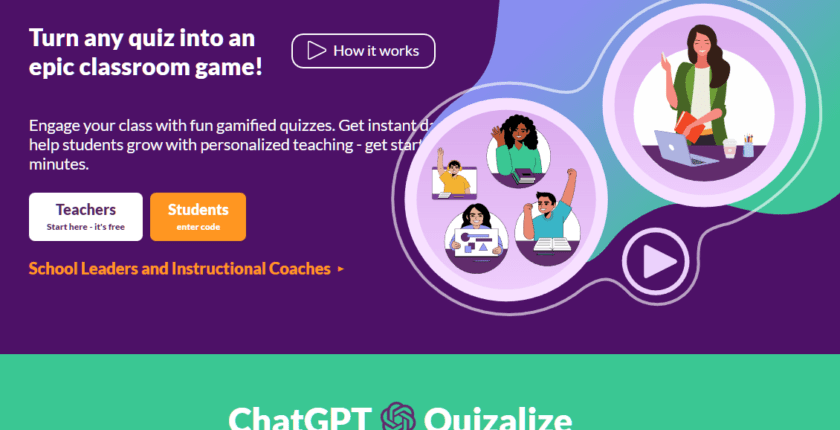
🤖📲❓ Let’s explore the features and benefits of #Quizalize and how to make engaging quizzes fast and easy for teachers, with the power of #AI #ChatGPT and import #GoogleForms, assess #learning, and personalize teaching. Quizalize is an easy-to-use and engaging #quiz platform that can turn any quiz into an epic class game. Quizalize is a perfect platform for teachers to personalize their #teaching to every student with the power of AI. https://www.smartkids.school/?p=12847
An excellent platform for teachers to engage students with quizzes
Quizalize is an excellent platform for teachers to engage students with quizzes in a fun and interactive way. Teachers can choose from various epic games to show on the big screen, and students can play at their own pace. This feature allows teachers to add an element of competition to their teaching, which can motivate students to participate more actively in class. Additionally, Quizalize can be played in person or online, which makes it easier for teachers to create engaging quizzes for students, regardless of their location.
Quizalize offers real-time data that can inform teaching. Teachers can organize students into classes and track their progress and performance over time using the grade book and mastery dashboard. The mastery dashboard displays how well each student understands each skill in the curriculum, and teachers can tag questions in a quiz to skills from their curriculum to populate it. This feature enables teachers to identify students who are struggling with specific skills and provide targeted activities or one-on-one support to help them improve.
Quizalize allows teachers to personalize teaching automatically by assigning different follow-up resources to different students based on their quiz scores. Teachers can collaborate with their community to discover the resources that have the most impact on student learning. Quizalize has hundreds of thousands of tagged quizzes, videos, PDFs, and web links created and shared by other teachers, making it easier for teachers to introduce quizzes to their community and create and share quizzes and other resources to make the shared library even stronger.
Using ChatGPT in Quizalize to build your quizzes in seconds and for free
As a teacher, trainer, or someone who needs to create quizzes regularly, you know how time-consuming and tedious it can be to create high-quality assessments. Fortunately, there are tools available to help you create quizzes in seconds. Two popular options are ChatGPT and Quizalize.
ChatGPT is a large language model that uses artificial intelligence to generate text. It can be used to create quiz questions and answers quickly and easily. Quizalize is a quiz-making platform that allows you to create quizzes, share them with your students, and track their progress.
Using ChatGPT and Quizalize together can save you time and effort when creating quizzes. Here’s how:
ChatGPT can be used to generate quiz questions and answers. Simply type in a topic or subject, and ChatGPT will generate a series of questions and answers related to that topic. For example, if you wanted to create a quiz on the history of the United States, you could enter “US history” into ChatGPT, and it would generate a series of questions and answers that you could use for your quiz.
- Use Quizalize to create and share your quiz
Once you have your quiz questions and answers, you can use Quizalize to create your quiz. Quizalize has a simple drag-and-drop interface that makes it easy to create your quiz. You can also add images and videos to your quiz questions to make them more engaging.
Once your quiz is complete, you can share it with your students by sending them a link or embedding it on your website or blog. You can also track your student’s progress and see how they perform on each question.
- Use ChatGPT and Quizalize together for even more efficiency
By using ChatGPT and Quizalize together, you can create quizzes even more quickly and easily. For example, if you need to create a quiz on a topic you’re not familiar with, you can use ChatGPT to generate questions and answers, and then use Quizalize to create your quiz. This can save you hours of research and preparation time.
Another way to use ChatGPT and Quizalize together is to create multiple versions of the same quiz. This is especially useful if you want to use the quiz as a formative assessment, where students take the quiz multiple times to track their progress. By using ChatGPT to generate new questions and answers, you can create multiple versions of the same quiz without having to spend hours creating new questions.
Import Google Forms Quizalize and transform them into fun games, with richer quiz questions and brilliant data
With Quizalize, you can turn those boring Google Forms quizzes into fun and engaging games, with richer quiz questions and brilliant data, all for free. You can easily import your Google Forms quizzes into Quizalize, so you don’t have to start from scratch. Then, as your students answer questions on their laptops or tablets, you can display a rich and engaging team game view on the screen at the front of the class.
The quiz editor is much easier to use than Google Forms. As well as having a powerful equation editor built-in, you can also add new question types such as scrambled letters, bucketing, and linking questions. It’s easy to add audio to questions too, which is great for language-learning quizzes.
With Quizalize, you can also track student progress over time against your standard or curriculum. Import a Google Form and quickly tag each question to a skill in our easy-to-use quiz editor. Then assign the quiz to your class and watch your Mastery Dashboards fill up with the data you need to effortlessly spot each student’s learning gaps.
Once your Google Forms quizzes are imported, you can share your profile page URL with your colleagues, so they can use your quizzes with their students too. Other teachers can also search your quizzes, especially if you tag your questions to a skill in a standard or curriculum.
And if you’re using Google Classroom, Quizalize and Google Classroom work effortlessly together. You can easily import your Google Forms quizzes into Quizalize, and assign them to your class via Google Classroom.
Supporting Struggling Students with Quizalize
Every student is unique and learns in different ways, and as educators, it is our responsibility to ensure that each and every student has the opportunity to succeed. However, identifying struggling students and providing them with the necessary support can be a challenging task. Quizalize is a powerful tool that can help you support your struggling students and provide them with the personalized learning they need to succeed.
- Personalized Learning
Quizalize offers a personalized learning experience for students. The platform allows educators to create quizzes that are tailored to each student’s learning needs. This means that struggling students can be given quizzes that are specifically designed to help them improve in areas where they are struggling. By tailoring quizzes to the needs of individual students, educators can help struggling students improve their understanding of the material and increase their confidence in their ability to learn.
- Immediate Feedback
Quizalize provides immediate feedback to students. This means that struggling students can receive feedback on their quizzes in real time, allowing them to identify areas where they need to improve and giving them the opportunity to correct their mistakes before they move on to the next question. This feedback can be invaluable for struggling students who may need extra support and guidance to help them understand the material.
- Mastery Learning
Quizalize is designed around the concept of mastery learning. Mastery learning is a teaching approach that emphasizes the importance of students mastering a concept before moving on to the next one. This approach is particularly effective for struggling students who may need more time and support to fully understand a concept. By using Quizalize to create mastery quizzes, educators can help struggling students develop a deeper understanding of the material and build their confidence in their ability to learn.
- Easy Tracking of Progress
Quizalize makes it easy for educators to track student progress. This is particularly important for struggling students, as it allows educators to identify areas where students are struggling and provide them with the necessary support. Quizalize’s Mastery Dashboards provide educators with a visual representation of student progress, allowing them to quickly identify struggling students and provide them with the support they need to succeed.
- Differentiated Instruction
Quizalize allows educators to differentiate instruction based on the needs of individual students. This means that struggling students can be given quizzes that are specifically designed to help them improve in areas where they are struggling, while more advanced students can be given more challenging quizzes that will challenge them and help them continue to grow and develop.
In conclusion, Quizalize is a powerful tool that can help educators support struggling students and provide them with the personalized learning they need to succeed. By using Quizalize to create tailored quizzes, provide immediate feedback, emphasize mastery learning, track student progress, and differentiate instruction, educators can help struggling students build their confidence and achieve academic success.
👉 Learn more with our courses
🤖 AI Artificial Intelligence Course ChatGPT
🎓 Teaching in the Digital Age
- The benefits of using technology in education
- How to use formative assessments to improve student learning
- The importance of engaging students in the learning process
- The Role of artificial intelligence in Education
- How to create effective quizzes and assessments
- The benefits of using gamification in education
- The importance of real-time data in teaching and learning
- The benefits of personalized learning
- The Impact of Collaboration on student learning
- The importance of formative assessment in teaching and learning
